In an era where smartphones have become an integral part of our daily lives, ensuring the security of these devices is paramount. Smartphones store a treasure trove of personal information, from contact details to financial data, making them an attractive target for cybercriminals. This comprehensive guide will delve into the world of smartphone security threats, providing you with insights on potential risks and, more importantly, how to shield your device from them.
Understanding Smartphone Security Threats:
Smartphone security threats come in various forms, each posing unique risks to your device and data. One of the most common threats is malware. Malicious software can infiltrate your smartphone through seemingly harmless apps or links, compromising your data and privacy. Phishing attacks, where cybercriminals trick users into revealing sensitive information, are also prevalent in the smartphone landscape.
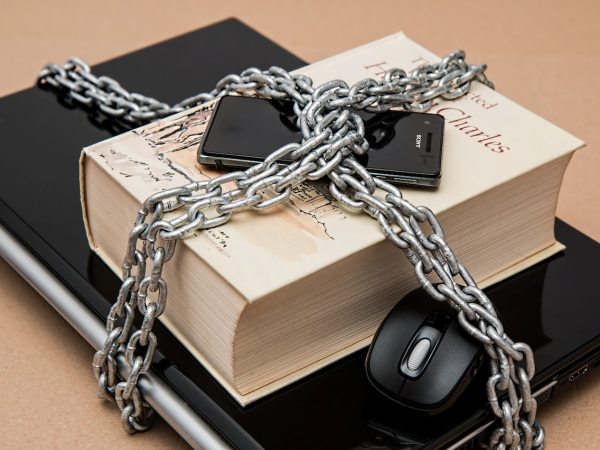
Protecting Against Malware
To guard against malware, it’s crucial to only download apps from official app stores and avoid clicking on suspicious links. Installing a reputable antivirus app can add an extra layer of protection, regularly scanning your device for potential threats.
Securing Personal Data
Smartphones house a plethora of personal information, and securing this data is paramount. Implementing strong, unique passwords for your device and individual apps adds an extra barrier against unauthorized access. Enabling biometric authentication, such as fingerprint or facial recognition, further enhances security.
Updates and Security Patches
Regularly updating your smartphone’s operating system and apps is a simple yet effective way to stay ahead of potential security threats. Manufacturers often release updates that address vulnerabilities and strengthen the device’s overall security.
Two-Factor Authentication (2FA)
Enabling two-factor authentication provides an additional layer of security by requiring a second form of verification, such as a code sent to your registered email or phone number. This adds an extra barrier even if your password is compromised.
Best Apps and Websites for Security
- Lookout Security & Antivirus: This app not only scans for malware but also helps you locate your device if it’s lost or stolen.
- Norton Mobile Security: Offering robust antivirus protection and additional features like app advisor, Norton Mobile Security is a comprehensive security solution.
- LastPass: For secure password management, LastPass ensures you can have unique and strong passwords for each account without the hassle of remembering them.
- Authy: This app provides two-factor authentication and is known for its user-friendly interface.
- Google Play Protect: Built into Android devices, Google Play Protect scans apps for malware before and after installation.

FAQ
Q: How can I check if my smartphone has been infected with malware?
A: Watch out for signs like sudden battery drain, unusual data usage, or unexpected pop-ups. If you suspect malware, run a scan using a reliable antivirus app.
Q: Are free antivirus apps effective?
A: While some free antivirus apps offer basic protection, investing in a reputable paid antivirus app often provides more comprehensive security features.
Q: What should I do if my device is lost or stolen?
A: Use the tracking feature of security apps like Lookout to locate your device. If recovery is not possible, remotely wipe your data to prevent unauthorized access.
Conclusion
Safeguarding your smartphone from security threats is not only about protecting the device itself but also about securing the sensitive data it holds. By staying informed about potential risks and implementing proactive security measures, you can enjoy a safer and more secure mobile experience.
We Can Help!
For comprehensive smartphone security solutions and expert advice on protecting your device from emerging threats, consider consulting Phonebulance Smartphone Repair Center. Our experienced technicians can assess your device’s security, recommend protective measures, and address any concerns you may have. Your security is our priority.



0 Comments