Apple iPod Repair in Orange County 2025
![]()

A straightforward way to determine whether you should repair your iPod before selling it is to compare the repair cost to the value of the device after repair. In many cases, it’s more financially prudent to sell a damaged iPod because repair costs often exceed the device’s resale value. When your iPod requires repair or replacement, and the issue isn’t covered by Apple’s limited warranty, consumer law, or AppleCare+ services, the following repair costs apply for iPod service in Orange County. These rates also apply if your warranty has expired.
You have the option to repair your iPod at Apple stores or through local repair shops. Many people opt for iPod repair near their location to address their broken iPod concerns. Common iPod repair issues include screen damage, battery problems, and more. Among these, screen damage is often the most prevalent and critical issue, with repair costs varying based on the iPod model. The table below lists the repair costs for different iPod models, sourced from Apple’s official website. If your iPod is out of warranty or its warranty has expired, you’ll need to pay these prices at an Apple store. However, repair costs at local service providers offering iPod repair near you typically fall within the same range as Apple’s official pricing.
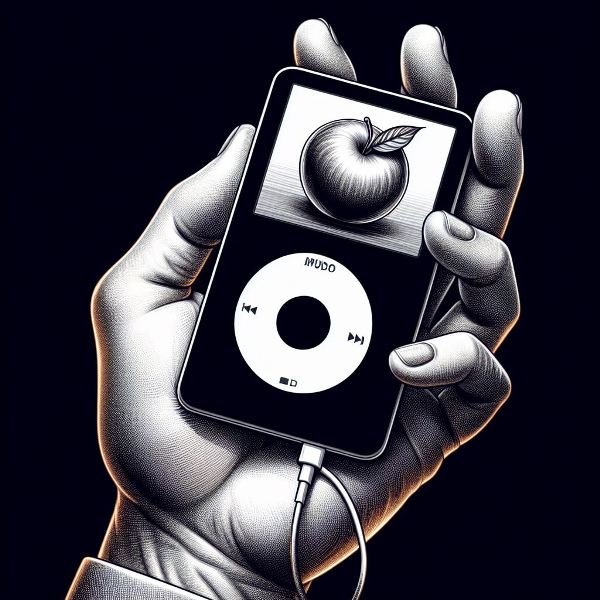

| Model | Price |
| iPod Touch 7th Gen | – |
| iPod Touch 6th Gen | – |
| iPod Touch 5th Gen | – |
| iPod Touch 4th Gen | – |
| iPod Nano 7th Gen | – |
iPod Repair is one of Phonebulance’s services. If you require iPod repair, please provide your contact information to connect with our team. Click here to book an appointment. You can also check our Yelp reviews to see what our customers have to say about our services.
Apple iPod Repair is one of the Phonebulance services. If you need this service, you can provide your contact information to connect with our team. Click here to book an appointment. And you can easily Check our reviews on Yelp.
Find complete details and price-lists here:
List of Our Services
- Cracked screen
- Battery replacement
- Cracked back glass
- Charging port replacement
- Back camera lens
- Front Camera replacement
- Rear Camera replacement
- Water damage
- Do not power on
Related Articles
iPhone 17 Pro Max Overheating? 5 Software Fixes and When to Seek Hardware Repair
You’re scrolling through your feed, or perhaps capturing a 4K cinematic shot of a sunset over the Pacific, and suddenly, your iPhone 17 Pro Max feels less like a premium smartphone and more like a pocket-sized space heater. The screen dims, the camera lags, and you...
Is Your iPhone Motherboard Dead? How to Diagnose and Recover Your Data?
You press the power button, but the screen stays black. You plug it into your charger, and... nothing. In that moment, a sinking feeling sets in. Is it just a dead battery, or is it something far worse? For many iPhone owners in California, from the tech hubs of...
Top iPhone Accessories for the California Lifestyle in 2025
Your iPhone is more than just a phone—it's your camera for capturing sunset shots over Big Sur, your navigation tool for a weekend escape to Yosemite, and your wallet for grabbing a coffee in Santa Monica. But as technology evolves, so does the gear that powers and...
3 DIY Smartphone Fixes That Cost $700 (Not $99 Repair)
You cracked your phone screen. It happens to the best of us—especially here in California, where a minute of distraction while checking the map or snapping a photo can send your phone tumbling onto concrete. Your first thought? "That'll be at least $200." Your second...
