iPhone Battery Replacement Cost in Orange County (2025)
High Capacity Upgrade
![]()
Introduction: iPhone Battery Replacement in Orange County (2025)
Is your iPhone battery draining too fast or shutting down unexpectedly? You might be due for a battery replacement. At Phonebulance, we specialize in high-capacity iPhone battery replacements that restore performance, extend lifespan, and help you stay powered throughout your day. Serving all of Orange County, our expert technicians offer fast, affordable replacements for all iPhone models.

Why Replace Your iPhone Battery?
iPhone batteries naturally wear out over time. Symptoms of a failing battery include:
- Faster battery drain
- Random shutdowns
- Battery health dropping below 85%
- Swollen battery or charging issues
A high-capacity battery can not only restore performance but often outlast the original battery, giving your iPhone a second life.
High-Capacity iPhone Battery Replacement Cost (2025)
Models and Pricing:
| Device | Starts from: |
|---|---|
| 6, 6 Plus, 6s, 6s Plus, 7, 7 Plus, 8, 8 Plus | Contact Us |
| X, XR, XS, XS Max | Contact Us |
| 11, 11 Pro, 11 Pro Max | Contact Us |
| 12 Series | Contact Us |
| 13 Series | Contact Us |
| 14 / 14 Plus | Contact Us |
| 14 Pro / 14 Pro Max | Contact Us |
| 15 / 15 Plus | Contact Us |
| 15 Pro / 15 Pro Max | Contact Us |
| 16/ 16 Plus | Contact us |
| 16 Pro/ 16 Pro Max | Contact us |
✅ All prices include installation and a quality high-capacity battery.
📌 Prices are subject to change based on parts availability and model.
What’s Included in the Service?
- High-Capacity Premium Battery
- Professional Installation by Certified Technicians
- Fast Turnaround (30-60 minutes)
- Limited Warranty
- Battery health optimization and diagnostics
How to Know If You Need a Battery Replacement
Check your battery health in your iPhone settings:
- Go to Settings > Battery > Battery Health & Charging
- If the Maximum Capacity is below 85% or the Peak Performance Capability shows issues, it’s time for a replacement.
Other warning signs:
- Your iPhone won’t charge fully
- It dies before reaching 1%
- It feels hot or becomes swollen
Tips to Extend Battery Life
- Avoid charging in extreme temperatures
- Use original or certified chargers
- Enable Low Power Mode when needed
- Reduce background app activity
- Turn off unnecessary notifications
- Keep iOS updated for battery optimizations
Why Choose Phonebulance?

- ✅ Trusted by hundreds across Orange County
- 🔧 Experienced technicians
- 💰 Competitive pricing
- ⏱️ Same-day service
- 🔋 High-quality, high-capacity parts
- 💬 Friendly support team
Your battery replacement shouldn’t be stressful. With Phonebulance, you’re in expert hands.
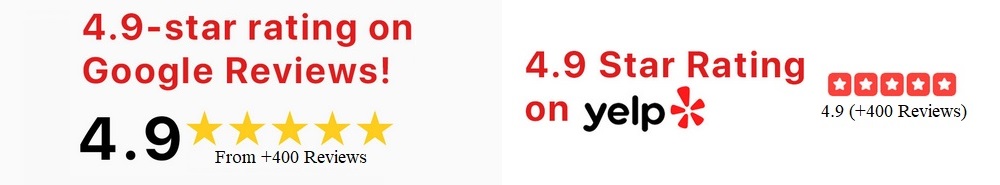
FAQs About iPhone Battery Replacement
Q: How long does it take?
A: Most replacements take under 1 hour.
Q: Is a high-capacity battery better?
A: Yes, it typically lasts longer than standard batteries and improves performance.
Q: Do I need to make an appointment?
A: Walk-ins are welcome, but appointments help us serve you faster.
Q: Will I lose my data?
A: No, battery replacements don’t affect your data.
Book Your Battery Replacement Today
Ready to bring your iPhone back to life? Whether you’re using an older model or the latest iPhone, Phonebulance is your go-to repair partner in Orange County.
📞 Call us now (949) 424-3130
📅 Schedule an appointment online
🔋 Get your iPhone powered up today!
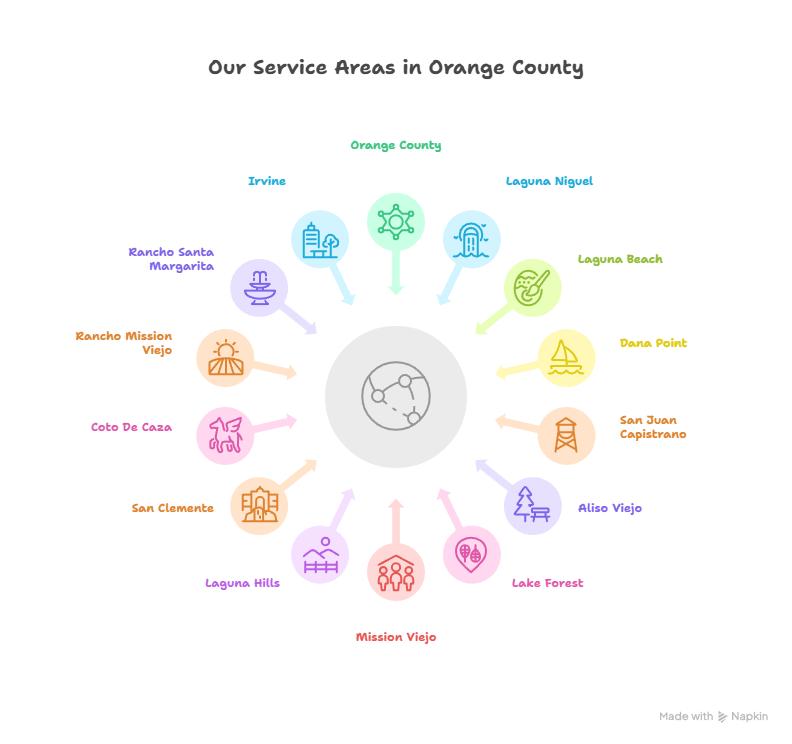
Services Areas:
iPhone Battery Replacement – Orange County, iPhone Battery Replacement – Laguna Niguel, iPhone Battery Replacement – Laguna Beach, iPhone Battery Replacement – Dana Point, iPhone Battery Replacement – San Juan Capistrano, iPhone Battery Replacement – Aliso Viejo, iPhone Battery Replacement – Lake Forest, iPhone Battery Replacement – Mission Viejo, iPhone Battery Replacement – Laguna Hills, iPhone Battery Replacement – San Clemente, iPhone Battery Replacement – Coto De Caza, iPhone Battery Replacement – Rancho Mission Viejo, iPhone Battery Replacement – Rancho Santa Margarita, iPhone Battery Replacement – Irvine

How much will it cost to fix a iPhone 12 model that has a broken back glass and battery replacement , the causes are that my phone randomly overheats and I just want a quote in email what’s the best price yous can give for battery and back glass replacement
Thanks
Hi, please contact us for more information. Thanks.
Thanks for sharing. Please share useful videos for your articles.
Thanks! Please visit Phonebulance YouTube Channel.