In today’s digital world, our smartphones hold a treasure trove of personal information. From financial data and private messages to cherished photos and work documents, safeguarding our iPhones is paramount. This comprehensive guide equips you with the knowledge and strategies to fortify your iPhone’s security in 2024 and beyond.
Understanding the Threat Landscape
Cybersecurity threats are constantly evolving, and iPhones are not immune. Here are some common security risks to be aware of:
- Phishing Attacks: Deceptive emails, text messages, or websites designed to steal your login credentials or personal information.
- Malware: Malicious software that can infect your phone and compromise your data.
- Unsecured Public Wi-Fi: Connecting to unsecured Wi-Fi networks exposes your data to potential interception.
- Physical Theft or Loss: A lost or stolen phone can put your data at risk if not properly secured.
- Social Engineering: Techniques used by attackers to manipulate you into revealing sensitive information.
Building a Robust Defense System
By implementing these security measures, you can significantly strengthen your iPhone’s defenses:
- Strong Passcode & Biometric Authentication: Utilize a complex passcode (ideally alphanumeric with at least 6 digits) and enable biometric authentication (Face ID or Touch ID) for an additional layer of security.
- Two-Factor Authentication (2FA): Whenever available, activate 2FA for your accounts. This adds a second verification step beyond your password, making it significantly harder for unauthorized access.
- Keep Your iPhone Updated: Software updates often contain security patches, so ensure your iPhone’s operating system (iOS) and apps are updated regularly.
- Download Apps Only from Trusted Sources: Stick to the official App Store to minimize the risk of downloading malware-infected apps.
- Be Cautious on Public Wi-Fi: Avoid accessing sensitive information on public Wi-Fi networks. Consider using a virtual private network (VPN) for added security when on public Wi-Fi.

Advanced Security Measures for Extra Protection
For users requiring an extra layer of security, these additional measures are recommended:
- Find My iPhone: Enable “Find My iPhone” to locate your device remotely in case of theft or loss. It also allows you to erase your data remotely if necessary.
- Data Encryption: iPhones automatically encrypt user data at rest, but consider enabling additional encryption features for specific apps or data if needed.
- App Permissions: Review and adjust app permissions regularly. Don’t grant unnecessary access to apps that don’t require it.
- Beware of Social Engineering: Stay vigilant and don’t click on suspicious links or share sensitive information via email, text, or social media unless you’re absolutely certain of the sender’s legitimacy.
Creating a Culture of Security Awareness
Beyond technical measures, fostering a culture of security awareness is crucial. Here are some tips:
- Think Before You Click: Be cautious of links and attachments in emails, text messages, and social media posts, even from seemingly familiar senders.
- Beware of Free Lunch Scams: If something seems too good to be true, it probably is. Don’t fall for free giveaways or app downloads that promise unrealistic benefits.
- Regular Backups: Back up your iPhone data regularly to a secure location (cloud storage or external hard drive) in case of data loss due to theft, malware, or accidental deletion.
- Stay Informed: Keep yourself updated on the latest cybersecurity threats and best practices.
Your iPhone: A Secure Haven for Your Data
By adopting these security measures and maintaining a healthy dose of caution, you can transform your iPhone into a secure haven for your data. Remember, security is an ongoing process, not a one-time fix. Regularly review your security settings, update your software, and stay vigilant to ensure your iPhone remains a safe and trusted companion in today’s digital landscape.
Phonebulance is your one-stop center!
Want to get the most out of your iPhone? At Phonebulance, we’re your one-stop center for all things smartphone! Whether you’ve cracked your screen, dropped it in water, or it’s simply acting sluggish, our certified technicians can diagnose and fix a wide range of issues. Contact us today or make an online appointment to learn more about our services and keep your smartphone connected and functioning like new!
Here is the list of our smartphone repair services:
- Apple iPhone
- Apple Watch
- Apple iPad
- Apple iPod
- Samsung Galaxy S Series
- Samsung Galaxy Note Series
Samsung Galaxy Tab - Google Pixel and Nexus
- OnePlus
- Other brands (LG, Motorola, HTC, Blackberry…)
Here is the list of our repair and fixing prices:
- iPhone LCD Screen Replacement
- iPhone Charging Port Replacement
- iPhone Battery Replacement (High Capacity)
- iPad screen replacement
- iPhone Back Camera Lens Replacement
- iPhone Rear Camera Repair
- iPhone Back Glass Repair Cost
Service Areas in Orange County South:

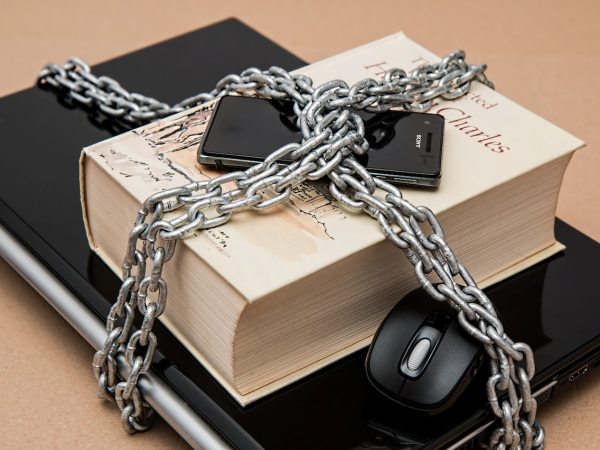


0 Comments