In an era driven by technology, our smartphones have become an extension of ourselves. These devices store a wealth of personal and sensitive information, making them attractive targets for cybercriminals. It’s crucial to take proactive steps to secure your smartphone to protect your data and privacy. In this comprehensive guide, we’ll explore the best practices and strategies to ensure the safety of your smartphone.
Introduction
Smartphones are an integral part of our daily lives, but they can also be vulnerable to various security threats. This guide will walk you through essential steps to secure your smartphone effectively.
1- Set a Strong Password or PIN
The first line of defense is a strong password or PIN. Avoid easily guessable combinations, such as “1234” or “password,” and opt for a complex, unique code.
2- Enable Biometric Authentication
Take advantage of biometric authentication methods like fingerprint recognition or facial recognition. These are more secure and convenient than traditional passwords.

3- Keep Your Software Up to Date
Regularly update your smartphone’s operating system and apps. Manufacturers release updates to patch security vulnerabilities, so keeping your device current is crucial.
4- Install Trusted Apps Only
Stick to reputable app stores like Google Play or Apple App Store. Avoid sideloading apps from third-party sources, as they may contain malware.
5- Review App Permissions
Check and review the permissions apps request. Grant only necessary permissions to maintain your privacy and security.
6- Use a Virtual Private Network (VPN)
When connecting to public Wi-Fi networks, use a VPN to encrypt your internet traffic, protecting your data from potential eavesdroppers.

7- Beware of Phishing Attempts
Stay vigilant against phishing emails and texts. Cybercriminals often use these tactics to trick you into revealing sensitive information.
8- Secure Your Wi-Fi Connections
Set strong passwords for your Wi-Fi networks and avoid using default router credentials. This prevents unauthorized access to your home network.
9- Activate Find My Device
Enable the “Find My Device” feature on your smartphone. It helps you locate your device if it’s lost or stolen and allows for remote data wiping.
10- Encrypt Your Data
Enable encryption on your device to scramble your data, making it unreadable to anyone without the decryption key.
11- Backup Your Data Regularly
Frequent backups ensure that even if your smartphone is compromised, your important data is safe and can be restored.
12- Be Cautious with Public Wi-Fi
Avoid accessing sensitive information when connected to public Wi-Fi networks. Cybercriminals can intercept data on unsecured networks.
13- Use Secure Messaging Apps
Opt for messaging apps with end-to-end encryption to protect your private conversations from prying eyes.

Conclusion
Securing your smartphone is a critical step in safeguarding your digital life. By following these guidelines, you can enjoy the convenience of your device without compromising your security.
FAQs
1- How often should I change my smartphone password?
It’s advisable to change your password or PIN every few months for added security.
2- Can I use the same password for multiple apps?
It’s not recommended. Using different passwords for each app enhances security, as a breach in one won’t compromise others.
Is it safe to use public Wi-Fi with a VPN?
Yes, using a VPN on public Wi-Fi networks adds a layer of encryption, making it safer for browsing and transactions.
What should I do if my smartphone is lost or stolen?
Immediately use the “Find My Device” feature to locate it or remotely wipe your data to prevent unauthorized access.
How do I know if an app is trustworthy?
Stick to well-known app stores, read reviews, and check permissions to determine an app’s trustworthiness.
Remember, smartphone security is an ongoing process. Stay informed about the latest threats and security measures to keep your device and data safe.
In case of any problem or damage, you can contact our experts at Phonebulance.com, Orange County. Discover Transparent Smartphone Repair Pricing here.
Photo credits:
Pixabay
Franck
Sebastian Scholz (Nuki)

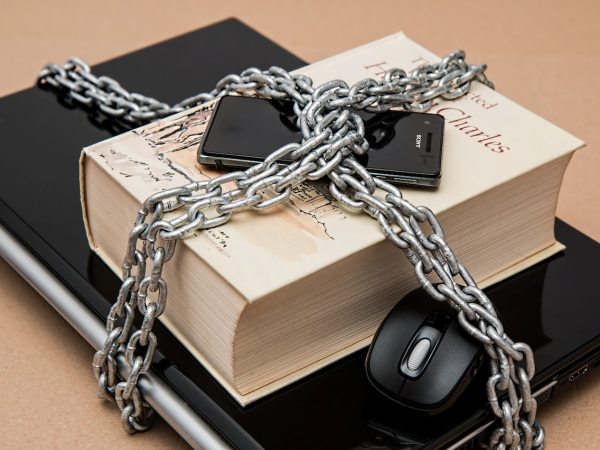

0 Comments